4 tips for improving ergonomics, no matter where you work
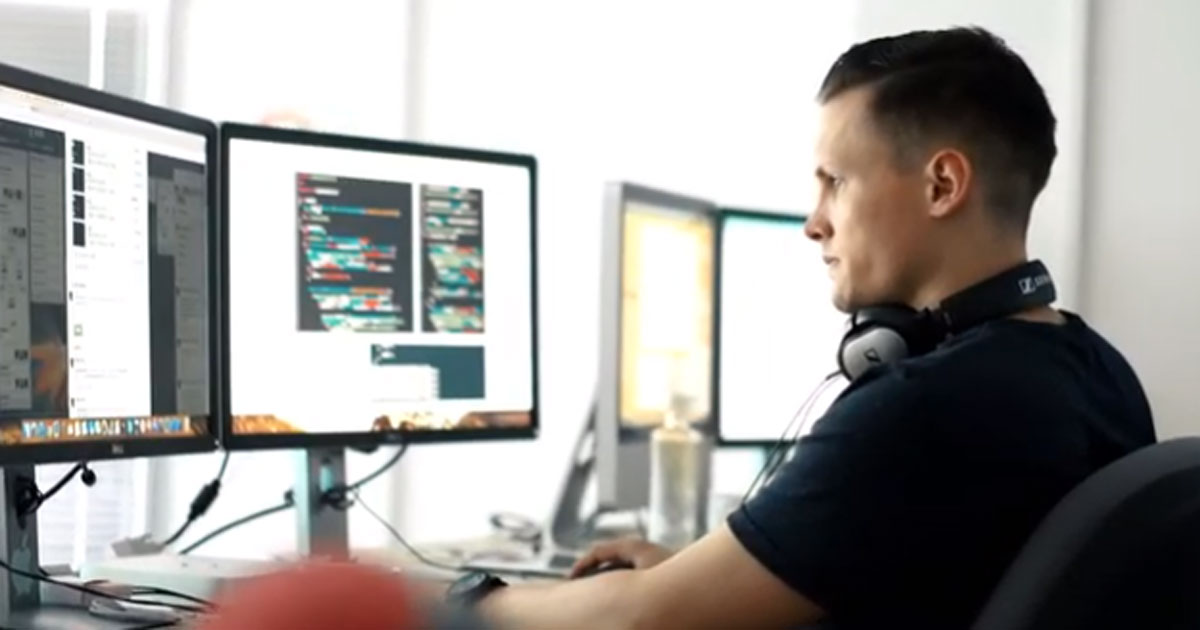
As much of the nation’s workforce is working from home, many workers are trading their usual desks for kitchen tables and home offices. Pramila Kalaga, Nebraska Medicine ergonomics specialist, suggests the following four tips to alleviate discomfort and to prevent problems.
1. Properly place your computer monitor.
- Set up your monitor with an emphasis on neck and head posture. You want your head and neck to be neutral, not bending forward or backward. If needed, you can bend your head up to 20 degrees forward, but avoid bending it backward
- If your vision is good or you use a single prescription for correction, the top of your monitor screen should be close to eye level. If you use bifocals or trifocals, and you read from the bottom of your lens, the top of your monitor should be lower than eye level
- The monitor should be about an arm’s length away, between 21 and 29 inches away from your eyes (it can be closer if you have special needs)
- Laptop users, to reduce neck bending, either change the screen angle or place the laptop on a stack of books to raise it to eye level. If you raise the laptop monitor up, use an external keyboard and mouse instead of the one connected to your laptop
2. Use your keyboard and mouse wisely.
- Set up your keyboard and mouse with an emphasis on shoulder, arm, hand and wrist posture. When your fingers are on the home row of your keyboard, your shoulders should be relaxed with your elbows close to your side. The closer your keyboard and mouse are set to your elbow height, the better. You may need to adjust the height of your chair. You can sit on a cushion or find a way to lower the keyboard and mouse to achieve this neutral position
- Your keyboard and mouse should be within a forearm’s reach of your body and your mouse should be close to the side of your keyboard
- Avoid moving your hands side to side from your wrists and you also should not repeatedly bend your wrists up or down when using your keyboard or mouse
3. How you sit matters.
- Sit all the way back in your seat and use the backrest for back support. You can either lean straight backwards or sit up straight, as long as your spine is supported. If needed, use a rolled up towel behind your lower back for additional support
- Keep your feet flat on the floor (or footrest). Your knees should be at the same height as your hips and your lower back should be relaxed. Find a box or something to rest your feet and raise your knees if necessary. Keep in mind that if your knees are higher than hip level, it can also lead to hip and lower back pain
4. Take short breaks, frequently.
- Try following the 30/30 rule. When working at your computer, take a 30 second microbreak every 30 minutes. Options for these microbreaks could include alternating between:
- Taking three deep breaths
- Standing and stretching
- Walking
- From time to time, rest your hands in your lap in a relaxed handshake position






